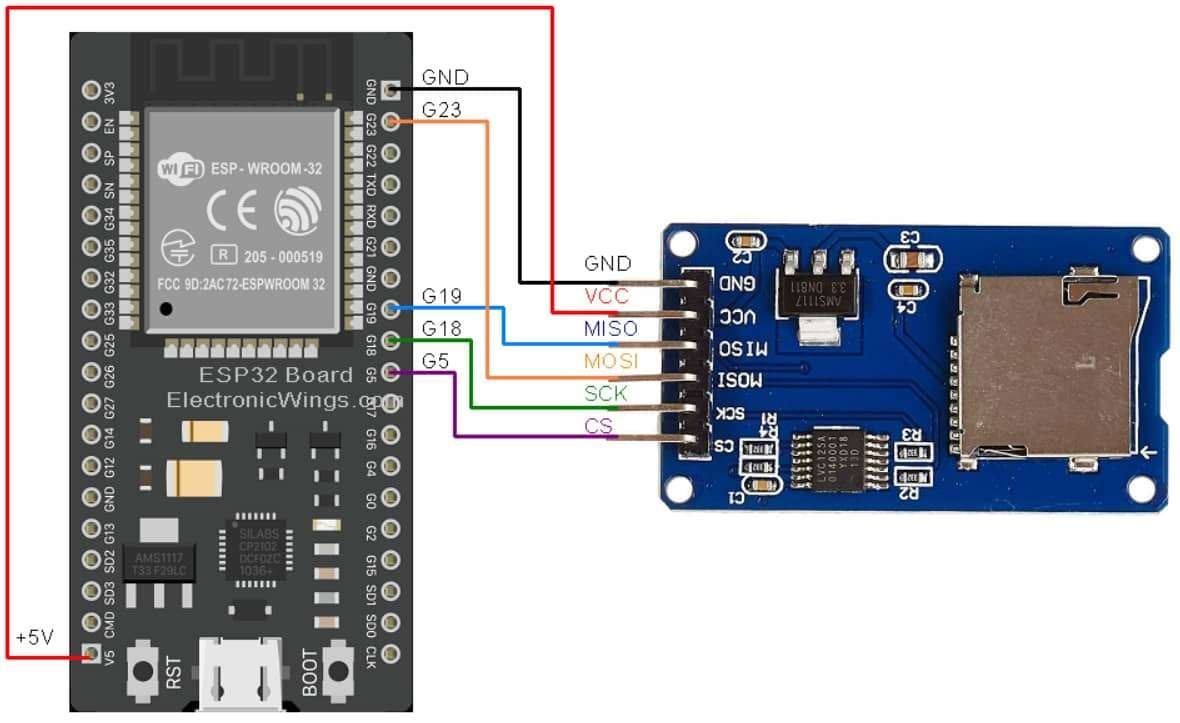Explore terminal experience with esp32 microcontrollers using EthHacks Esp-Terminal. Esp-Terminal send commands and receive responses using UART. Current Version contains sdcard and filesystem commands, Wifi commands and BlE and Classic Commands. It is a hobby-driven project and currently not in its best form, so if you want to contribute to this project, feel free to contact by mailing to 'siayam@ethhacks.net'
- Build using ESP-IDF v6
- Tested On: Esp32 Wroom
- Firmware Flashing Tool: Esptool